Mobility¶


This module deals with the process of measuring human mobility through Twitter’s data. It processes the information provided by Twitter and provides the displacement in different ways, such as the number of travels in an origin-destination matrix, the overall mobility, and the outward mobility.
To illustrate the library’s use, let us produce mobility plots on the period contemplating from February 15, 2020, to July 12, 2020. The following code retrieved the mobility information on the specified period.
>>> from text_models import Mobility
>>> start = dict(year=2020, month=7, day=12)
>>> end = dict(year=2020, month=2, day=15)
>>> mob = Mobility(start, end=end)
Let us start presenting mobility as the number of travels in Mexico, Canada, and Saudi Arabia. The following code computes the mobility in all the countries. The first line counts the trips that occurred within the country as well as the inward and outward movement. The information is arranged in a DataFrame or a dictionary, depending on whether the pandas’ flag is activated. The second line generates the plot for the countries of interest, i.e., Mexico (MX), Canada (CA), Saudi Arabia (SA).
>>> data = mob.overall(pandas=True)
>>> data[["MX", "CA", "SA"]].plot()
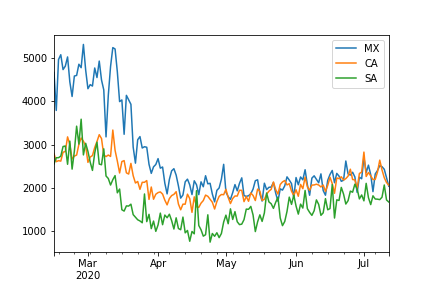
An approach to transforming the mobility information from a number of
trips into a percentage is by using a baseline period.
The baseline statistics can be computed using different procedures;
one uses the weekday, and the other uses a clustering algorithm,
particularly k-means. The text_models library has two classes;
one computes the percentage using weekday information,
namely text_models.place.MobilityWeekday, and the other using a clustering algorithm,
i.e., text_models.place.MobilityCluster. The following code computes
the percentage using the weekday information;
the code is similar to the one used to produce the previous
figure being the only difference the class used.
>>> from text_models import MobilityWeekday
>>> mob = MobilityWeekday(start, end=end)
>>> data = mob.overall(pandas=True)
>>> data[["MX", "CA", "SA"]].plot()
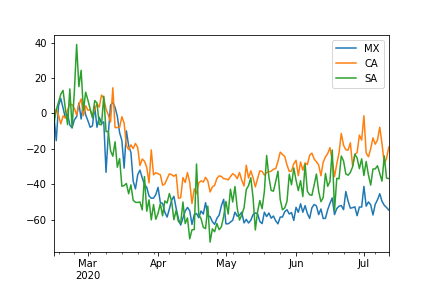
So far, we have seen a procedure to compute the mobility using the number
of travels and the percentage in different countries. In order to
complement the approach, let us compute the mobility between Mexico’s
states. The code is similar to the one used in the previous examples,
being the difference that one needs to provide a function
(argument level)
that transforms the landmark identifier into a state identifier and filters
the landmarks that do not correspond to Mexico.
>>> data = mob.overall(level=lambda x: mob.state(x) if x[:3] == "MX:" else None, pandas=True)
Let us create a heat map to represent the mobility of all states into one figure. The first step is to resample the information to present average mobility in a week. Then, the mobility information is transposed to represent the states as rows and the weeks as columns.
>>> dd = data.resample("W").mean()
>>> unico = dd.T
>>> index = unico.index.to_numpy()
>>> columns = unico.columns
>>> unico = unico.to_numpy()
In order to write the state name instead of the identifier, we use the following class.
>>> from text_models.place import States
>>> states = States()
It is time to create the heatmap; the following code creates the heatmap.
>>> from matplotlib import pylab as plt
>>> fig = plt.figure(figsize=(8, 6), dpi=300)
>>> ax = fig.subplots()
>>> _ = ax.imshow(unico, cmap="viridis")
>>> cbar = fig.colorbar(_, ax=ax, orientation="vertical", shrink=1)
>>> cbar.set_label('Percentage', rotation=90)
>>> _ = plt.yticks(range(index.shape[0]), [states.name(x) for x in index])
>>> _ = plt.xticks(range(len(columns)), [x.weekofyear for x in columns])
>>> plt.xlabel("Week of the year")
>>> plt.tight_layout()
>>> plt.savefig("heatmap.png")
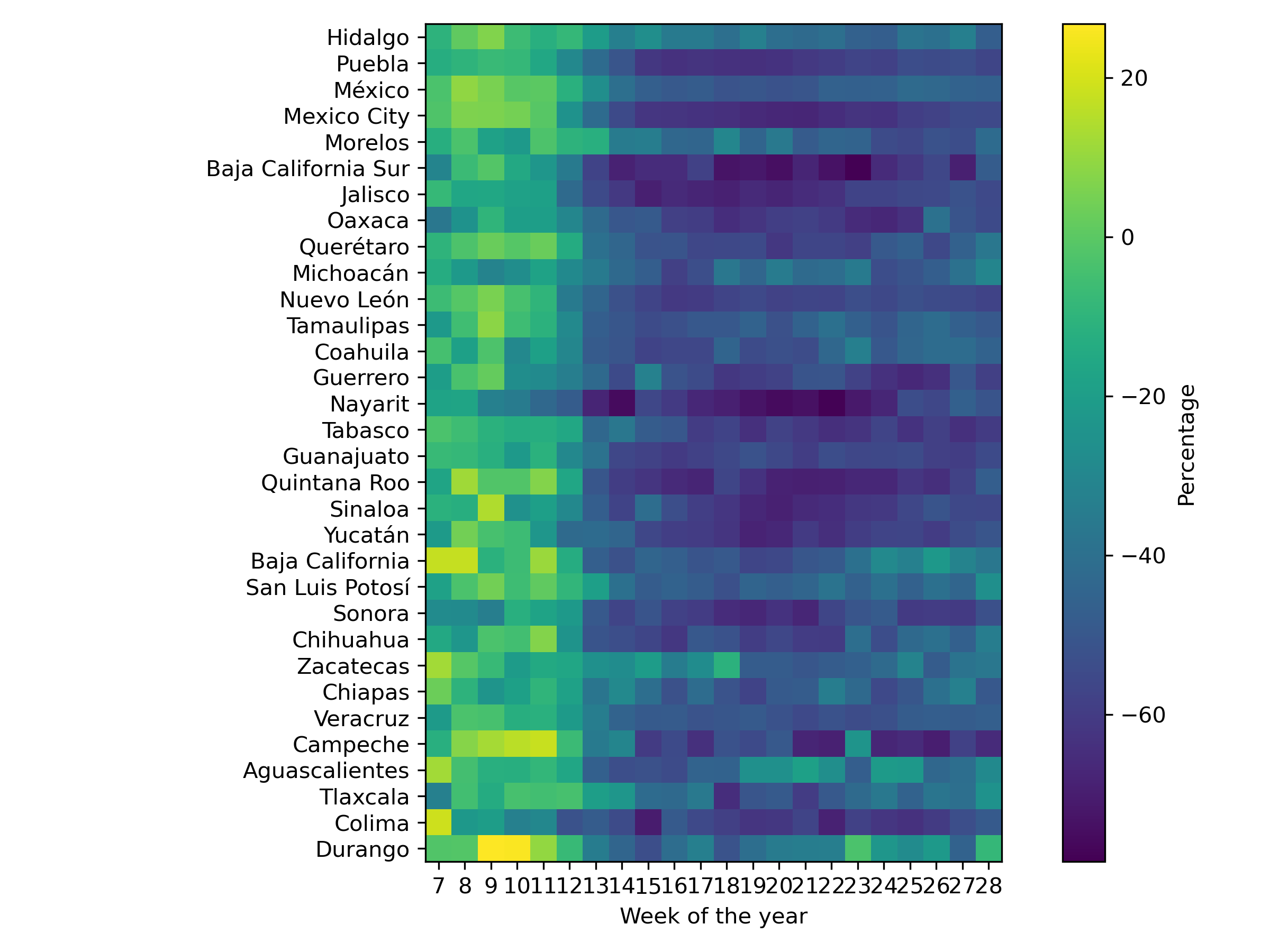
To complement the overview of the information that can be obtained from this module, we refer the reader to the notebook.
Using your Tweets¶
The previous steps assumed the use of the mobility data collected and transform by ingeotec. However, sometimes one would like to use the algorithms developed in data collected with different characteristics. Let us assume the tweets are in a file called “tweets.json.gz”; the format is one JSON per line. In the tests, it is available some collected tweets to make this example self-contained. These tweets are on the following path.
>>> from text_models.tests import test_place
>>> from os.path import join
>>> DIR = test_place.DIR
>>> fname = join(DIR, "tweets.json.gz")
Then to create the origin-destination matrix used by
text_models.place.Mobility, the following code can be used.
>>> from text_models.place import OriginDestination
>>> ori_dest = OriginDestination(fname)
>>> ori_dest.compute("210604.travel")
It is also possible to use a list of files instead of just one,
so it is acceptable that the parameter fname would be a list.
Furthermore, it might be the case that the file has a different format,
so it is also possible to give a function (reader)
that returns an iterable object where each element is a dictionary
with the same format used by Twitter.
The last part is to use the origin-destination matrix (i.e., “210604.travel”)
in the text_models.place.Mobility.
To do so, it is needed to replace the method used to find the mobility information,
this is provided by the parameter data. The following code illustrates this process.
>>> from text_models.place import Mobility
>>> data = lambda x: join(".", x)
>>> mob = Mobility(day=dict(year=2021, month=6, day=4), window=1, data=data)
>>> dd = mob.overall(pandas=True)
text_models.place¶
- class text_models.place.BoundingBox[source]¶
The lowest resolution, on mobility, is the centroid of the bounding box provided by Twitter. Each centroid is associated with a label. This class provides the mapping between the geo-localization and the centroid’s label.
- property bounding_box¶
Bounding box data
- property coords¶
Bounding box’s coordinates
- label(data)[source]¶
The label of the closest bounding-box centroid to the data
- Parameters
data (dict) – A dictionary containing the country and the position
>>> from text_models.place import BoundingBox >>> bbox = BoundingBox() >>> bbox.label(dict(country="MX", position=[0.34387610272769614, -1.76610232121455])) 'MX:6435'
- property pc¶
Postal code
- class text_models.place.CP[source]¶
Mexico Postal Codes
>>> from text_models.place import CP >>> cp = CP() >>> tw = dict(coordinates=dict(coordinates=[-99.191996,19.357102])) >>> cp.convert(tw) '01040' >>> box = dict(place=dict(bounding_box=dict(coordinates=[[[-99.191996,19.357102],[-99.191996,19.404124],[-99.130965,19.404124],[-99.130965,19.357102]]]))) >>> cp.convert(box) '03100'
- convert(x: dict) str[source]¶
Obtain the postal code from a tweet
- Parameters
x (dict) – Tweet
- Returns
Postal Code
- Return type
str
- postal_code(lat: float, lon: float, degrees=True) str[source]¶
Postal code
- Parameters
lat (float) – Latitude
lon (float) – Longitude
degrees (bool) – Indicates whether the point is in degrees
>>> from text_models.place import CP >>> cp = CP() >>> cp.postal_code(19.357102, -99.191996) '01040'
- property postal_code_names¶
Dictionary containing a descripcion of a postal code
>>> from text_models.place import CP >>> cp = CP() >>> cp.postal_code_names["58000"] ['16', 'Michoacán de Ocampo', '053', 'Morelia']
- class text_models.place.Country[source]¶
Obtain the country from a text.
>>> from text_models.place import Country >>> cntr = Country() >>> cntr.country("I live in Mexico.") 'MX'
- class text_models.place.Mobility(day=None, window=30, end=None, data: ~typing.Callable[[str], str] = <function download_geo>, countries: ~typing.Optional[set] = None)[source]¶
Mobility on twitter
- Parameters
day (datetime) – Starting day default yesterday
window (int) – Window used to perform the analysis
end (datetime) – End of the period, use to override window.
data – Path to the origin destination matrix
countries (set) – Set of countries on analysis (None: all)
>>> from text_models.place import Mobility >>> mobility = Mobility(window=5) >>> output = mobility.overall(level=mobility.state)
- property bounding_box¶
Bounding box
- cluster_percentage(data, n_clusters=None)[source]¶
Compute the percentage using KMeans with K=7.
- Parameters
data (dict) – Data, e.g.,
text_models.place.Mobility.inside_mobility()n_clusters (int or function) – Number of function to maximize
- Return type
dict
- country(key)[source]¶
Country that correspond to the key.
>>> from text_models.place import Mobility >>> mobility = Mobility(window=1) >>> mobility.country('MX:6435') 'MX'
- property dates¶
Dates used on the analysis
- static fill_with_zero(output)[source]¶
Fill mobility matrix with zero when a particular destination is not present.
- group_by_weekday(data)[source]¶
Group the data by weekday works on a list of dictionaries where the value of the dictionary is a number.
- Parameters
data (list) – List of dictionaries, e.g.,
text_models.place.Mobility.inside_mobility()- Return type
dict
- inside_mobility(level=None, pandas=False)[source]¶
Mobility inside the region defined by level
- Parameters
level – Aggregation function
pandas (bool) – Mobility as a DataFrame
- static keep_only(data, countries: Optional[set] = None)[source]¶
Keep only the countries, do nothing when len(countries) is zero.
- outward(level=None)[source]¶
Outward mobility in an origin-destination matrix
- Parameters
level – Aggregation function
- Return type
list
- overall(level=None, pandas=False)[source]¶
Overall mobility, this counts for outward, inward and inside travels in the region of interest (i.e., level).
- Parameters
level (function) – Aggregation function
pandas (bool) – Mobility as a DataFrame
- state(label, mex=False)[source]¶
State that correspons to the label.
- Parameters
label (str) – Label of the point
mex_pc (bool) – Use Mexico’s state identifier
>>> from text_models.place import Mobility >>> mobility = Mobility(window=1) >>> mobility.state('MX:6435', mex=True) '16' >>> mobility.state("CA:12") 'CA-ON' >>> mobility.state("MX:0") 'MX-CHP'
- transform(data, baseline)[source]¶
Transform data using the baseline
- Parameters
data (dict) – Mobility data
baseline (dict) – Baseline used to compute the percentage, e.g.,
text_models.place.Mobility.median_weekday()
- property travel_matrices¶
List of origin-destination matrix
- weekday_percentage(data)[source]¶
Compute the percentage of each weekday using the median.
- Parameters
data (dict) – Data, e.g.,
text_models.place.Mobility.displacement()- Return type
dict
- weekday_probability(data)[source]¶
Normal distribution of weekday data.
- Parameters
data (dict) – Data, e.g.,
text_models.place.Mobility.inside_mobility()- Return type
dict
- class text_models.place.MobilityCluster(day=None, baseline=91, n_clusters=<function silhouette_score>, **kwargs)[source]¶
Represent mobility as the percentage of change using KMeans to create the baseline information.
- Parameters
baseline (int) – Number of days to create the baseline
n_clusters (int | func) – Either the number of clusters is given or a function to maximize
- property baseline¶
Baseline used to compute the percentage
- class text_models.place.MobilityWeekday(day=None, baseline=91, **kwargs)[source]¶
Represent mobility as the percentage of change using the weekday information as the baseline
- Parameters
baseline (int) – Number of days to create the baseline
- property baseline¶
Baseline used to compute the percentage
- class text_models.place.OriginDestination(fnames: ~typing.Union[list, str], reader: ~typing.Callable[[str], ~typing.Iterable[dict]] = <function tweet_iterator>)[source]¶
Compute the origin-destination matrix. It starts from a list of files where each line is a JSON, using the same structure as Twitter. The following code is a working example. :param fnames: List or str :param reader: Function to read each file
>>> from text_models.place import OriginDestination >>> from text_models.tests import test_place >>> from os.path import join >>> DIR = test_place.DIR >>> fname = join(DIR, "tweets.json.gz") >>> ori_dest = OriginDestination(fname) >>> ori_dest.compute("210604.travel")
- class text_models.place.States[source]¶
Auxiliary function to retrieve the States or Provinces geometries and attributes from Natural Earth.
- text_models.place.distance(lat1: float, lng1: float, lat2: float, lng2: float) float[source]¶
Taken from http://www.samuelbosch.com/2018/09/great-circle-calculations-with-numpy.html also available at: https://raw.githubusercontent.com/samuelbosch/blogbits/master/geosrc/numpy_greatcircle.py
- text_models.place.length(x: dict) float[source]¶
Bounding box length
- Parameters
x (dict) – Tweet
- Return type
float
>>> from text_models.place import length >>> bbox = dict(place=dict(bounding_box=dict(coordinates=[[[-99.191996,19.357102],[-99.191996,19.404124],[-99.130965,19.404124],[-99.130965,19.357102]]]))) >>> l = length(bbox) >>> "{:0.4f}".format(l) '8.2657'
